Using OneNote in Microsoft Teams to support the transition from face-to-face to online teaching
Susan Caie explains how the University of Aberdeen used OneNote to make instructional materials easily available for online teaching.
Author: Susan Caie
1. What exactly was the shift in culture and/or organisational practice that you wish to highlight?
In March 2020 I became a course coordinator, and the priority was to transition the Pre-Session summer course from an in-person, to an online course. Because of the large cohort on the summer courses, the department employs many temporary tutors. Although all the tutors were experienced in face-to-face teaching, in June 2020 most had little experience of online teaching. Transitioning from teaching face-to-face, to teaching online can be stressful and demanding (Dhilla, 2017). One of my concerns about moving online was how to share the instructional materials with the new tutors to ensure they were usable, accessible, and intuitive.
In the in-person teaching environment, instructional materials were downloaded onto memory sticks and given to tutors. Timetables and marking criteria were printed and handed out separately. Figure 1 shows an example of a file directory from a memory stick. As can be seen from the screenshot, the materials are not easy to navigate, nor are they visible without opening each file to see what it contains. File directories have no context beyond the name of the file, so to understand the curriculum tutors needed to open the files and use them in conjunction with the timetable and supplementary files.
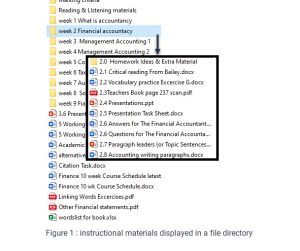
2. What did ‘working well’ look like?
I was familiar with Microsoft OneNote https://support.microsoft.com/en-us/onenote as a method for keeping my own notes and resources and thought that it could be used as a means of storing and presenting teaching materials. OneNote has an integration with Microsoft Teams, so I set up a staff Team for the course. Once the Team had been created, it could be linked to OneNote via the Staff Notebook tab. A new Notebook can be created with the “Blank Notebook” option, or the Team can be linked to an existing OneNote Notebook. Each digital notebook is easy to navigate as it is divided into colour codable sections, to which pages are added.
One of the main advantages of using OneNote for instructional materials is that the package supports mixed media, so notes for each lesson can be written and the PowerPoint presentations, videos, audio, and hyperlinks can be inserted alongside the notes. This has meant that tutors can now access all the information and files for lessons in one place, as can be seen in Figure 2. Presentations, audio and video can be reviewed from within OneNote because the uploads can be embedded.
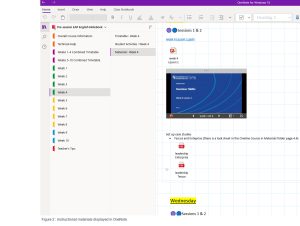
When sharing instructional materials their format should be considered. In the department, online teaching is done via Blackboard Collaborate, so all the files were converted to PowerPoint or PDF because only these file formats are compatible with Collaborate. This reduced the preparation tutors had to do. Surveys have found that tutors consider workloads to be higher when teaching online, compared to traditional teaching (Bolliger & Wasilik, 2009). Many tutors work with one screen and some have poor broadband. By using OneNote via Teams, tutors did not have to have multiple files open at once. All files were in one place and easily dragged over to share on Collaborate.
Although materials are an often-overlooked component of teaching quality, research suggests that instructional materials have a large influence on student learning. Studies comparing different curricula in schools found that in comparison to teacher quality, instructional materials can have a similar, or even greater influence on learning outcomes (Chingos & Whitehurst, 2012). Therefore, it is essential that temporary tutors have access to, and an understanding of, the instructional materials for a course. In addition, instructional materials are a way to integrate new tutors to becoming “a fully-fledged member of the organisation” (Ardts et al., 2001, p. 159). An anonymous tutor survey at the end of the course asked opinions on the OneNote system. One tutor said, “OneNote was easy to use, and I found things easily so it worked well as a main area where things could be shared like criteria and course outlines. Much better than lots of emails with separate attachments” Another remarked, “It was well set out and easy to use”.
3. How could this practice be spread?
Initially OneNote was for the instructional materials, timetables and marking matrices. However, it is now also being used to facilitate team collaboration. During weekly course meetings ideas and techniques for online teaching were discussed. To capture these ideas, the notebook in OneNote was expanded to incorporate sections for tutors to share approaches to digital teaching. This has helped to engender a community of practice within the department, as sharing knowledge and peer support are essential for an effective learning community. Research has shown that tutors transition to online teaching more easily if an effective online teaching community is established (Dhilla, 2017).
The OneNote system can be used in both online, and face-to-face environments. The initial integration of OneNote and Teams is a bit fiddly; users should create the notebook in OneNote first and ensure the login used for MS Teams and OneNote is the same, to be able to integrate the two packages. Once these initial hurdles have been navigated, the OneNote notebook within MS Teams is straightforward for everyone to use. Cloud-based notebooks such as OneNote offer excellent opportunities to share mixed media materials, and to promote team collaboration in a user-friendly way.
References
Ardts, J., Jansen, P., & van der Velde, M. (2001). The breaking in of new employees: effectiveness of socialisation tactics and personnel instruments. Journal of Management Development.
Bolliger, D. & Wasilik, O. (2009). Factors influencing faculty satisfaction with online teaching and learning in higher education. Distance Education, 30(1), 103-116, DOI: 10.1080/01587910902845949
Chingos, M., & Whitehurst, G. (2012). Choosing Blindly: Instructional Materials, Teacher Effectiveness, and the Common Core. Brookings Institution.
Dhilla, S. (2017). The role of online faculty in supporting successful online learning enterprises: A literature review. Higher Education Politics & Economics, 3(1), 3.
Freeman, D., & Porter, A. (1989). Do Textbooks Dictate the Content of Mathematics Instruction in Elementary Schools? American Educational Research Journal, 26(3), 403–421. https://doi.org/10.2307/1162980
Join the conversation at the Digital Culture Forum

